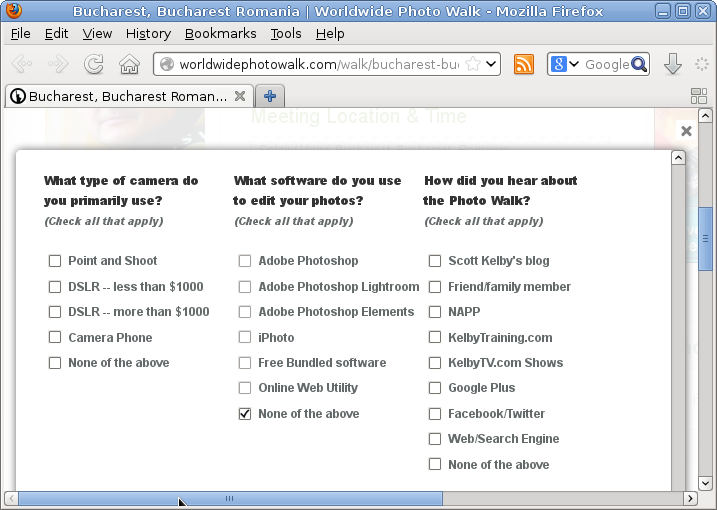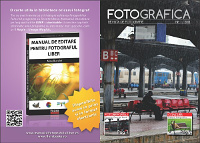I graduated University with a diploma in mechanical engineering, after that I switched the field and worked most of the time as a computer engineer, that was my day job. Graphic design was something I did in my spare time and was something I learned by myself, by reading, experimenting, being a part on FOSS projects and so on. And I had a few successes, all while using almost exclusively FOSS software.
Now when I find myself as a freelancer, it made sense to complete my professional background by receiving certification as a graphic designer. How to do that? By taking a recognized professional training for adults. Following is the experience of a FOSS guy going trough a traditional graphic design training.
Honestly, I didn't expect much from such a training, I have some years of experience in the field and I know how to read books, it was important to get an official diploma and the price to be affordable. Looking around, I found a training center fitting my criteria, I won't name it, since I am not in the business of doing advertising, neither positive, not negative.
This training center actually has two graphic design courses, both of them consisting of Adobe Photoshop and Corel Draw, it is quite specific, you rarely learn general principles, but how to use those two specific apps. Why Corel? I talked before a few times about it, won't get into details: the graphic design market in Romania is stuck into a vicious circle: everybody is using Corel Draw because everybody else is using it, while all of them acknowledging is not the best tool. The first course is “basics” and the second is “advanced”, but after any of them one will get exactly the same diploma, with a different annex. My choice is simple: for the advanced course I was unable to answer such questions like “what is the shortcut for operation X in Photoshop” (because I have not used it and have no intention to use it forward), so unlikely to pass the initial test. I went to the basic course. After all, the diploma is the same.

The actual training center have some ancient desktops, all of them running Windows XP and quite old versions of the required software, for Photoshop it was CS3, while for Corel it was X3, unfortunately, I didn't take the time to investigate their licenses. All I can say, in the very first class the trainer said “do not ask me where you can buy the needed software at home, you are by yourself with this”, however it was expected we will have home newer versions and we were instructed to save backward compatible files. I suspect at least one of my classmates got her home computer infested with a virus from not knowing much about torrenting.
The basic course is 6 weeks long with 2 classes a week, for a total of 12 classes, which are split 8 classes for Photoshop and 4 classes for Corel and a lot of home works. For the final exam, you'll have do build a portfolio with various works, some of them part of the home works, some in addition to them. The class consisted in lecture, where you were expected to take notes (I personally didn't and managed just fine) since there was no useful printed support and practical applications under the trainer's supervision, together with the home works analysis. At its end you are expected to acquire a basic portfolio, which can be used for employment.
As I understand, the advanced course if a bit shorter, only 5 weeks long and more portfolio-oriented, at its end you will have to create a full identity manual for a [fictive] company, going trough many steps, from logo to website mockup to flyer and more.
Back to the basic course, the Photoshop part covered most of its toolbar and and half of the menu, just before filters, I wonder if the filters are “advanced knowledge” for the second course. Anyway, I took issue with some of the transmitted knowledge, like black and white conversion for images being best made with gradient map (no, is better to use color channels and tune the final result) or the PNG image format being created by Macromedia (no, it was created by W3C), but I tried not to be a problem-student and kept my interventions to a minimum.
The vector graphics part in Corel was expedited faster, as you are supposed to use it for simple graphics. Still, the final project was to be made with it. It was interesting to see most of the students, while at the start being more interested in Photoshop, having more fun with vector graphics. That pretty much replicates my experience with combined GIMP/Inkscape workshops.
The trainer is a nice person but limited by the curriculum, she is one of the person transmitting the information, not the one who assembled it. She honestly recommended me to take the second course, where I may find some things to learn. Still, when she asked which graphic apps I used before and my reply was “Gimp and Inkscape” I got the expected “never heard of those”. For a few of the Corel home works I presented the required Corel-made version and how it can be if Corel supported some basic features I take for granted with Inkscape.
As said above, for the final exam I had to create a number of works:
- 5 photomanips (change colors, switch heads and such), which I made with GIMP and exported as .PSD;
- 2 original ads and a remake of an existing ad, here I did most of the work also with GIMP, exported as .PSD and imported in Photoshop for final touches and ensuring the file is rendered correctly (sometime it isn't);
- 2 book covers (yes, this was to be made as raster, not vector graphics), for which I prepared all the needed elements with GIMP and Inkscape and assembled the final work in Photoshop, I had to do this way since the final result had to be a CMYK .PSD file;
- a clipart image, which I made it with Inkscape, imported into Corel, corrected some import problems and exported as .CDR;
- 1 original logo and 2 remakes of existing logos, again I made them with Inkscape and converted the SVG to .CDR from inside Corel;
- a business card based on the original logo above, really quick task done with Corel in a couple of minutes;
- a flyer, for which I had to use Corel from the ground-up, it was too complex to clean-up an eventual SVG import and the result was to be a CMYK .CDR. Still, it had to include some photos previously prepared with GIMP and the logo, originating with Inkscape;
- the final project was to be a small, 6 pages, magazine also in .CDR format. Again, assembled with Corel but including a lot of images originating in GIMP.

The final exam was simple: a theoretical test and the portfolio review. The theory part was, as expected, simple: a quiz with 18 stupid questions, where you were expected to memorize useless (for me) things, like “what is the Photoshop operation to copy a selection into a new layer” or “for which Photoshop tools can be applied a feathered edge” or “which is a correct list of node types in Corel” or “which is a correct list of operations you can to with the pick tool in Corel”. Still, easy to get 10 from 10 points if you didn't sleep trough the entire course. Reviewing the portfolio was a bit more frustrating, it felt more like they numbered the works, not looking at the amount of skill backing them. An accessible slam dunk.
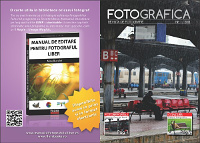
In conclusion: was it worth it? I think so: I got my diploma, I had the opportunity to see how the competition if faring (last time touched Photoshop more than 10 years ago) and also to see how a recognized graphic design training is structured. And definitely was and incentive to put my lazy ass to work and create some stuff. Would I take the advanced course? No, if I have to pay for it. Now I have on my TODO to think more about how the marked would receive a training course based of FOSS tools.