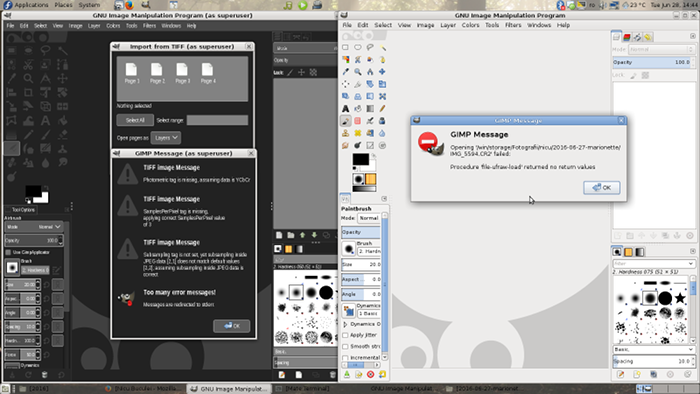A F24 user story
Honestly, nothing from the features in the announcement of the Fedora 24 release didn't manage to excite me intro upgrading my desktop from an old, out-of-support Fedora. It's main task is to edit digital photography and for some years a Linux solution is decent at it.
Still, the devil is in the details! I wanted to switch to the (relatively) recent 2.x release of darktable and maybe play a bit with development versions of GIMP. Obscure tasks from a release notes point of view, but a big use case for me. It was a 2 weeks window from the F24 release to the next big incoming project, plenty of time to fix any small annoyances, right?
Well, not so fast :) The first thing to notice, was GIMP (2.8.16, stable) being close to useless: it can't import RAW images, due to the import plugin (UFRaw) segfaulting in the process. You can still use the app, but only for JPEG snapshots, not for anything serious.
Of course, there are workarounds: use another app, like darktable (remember, my first reason for the upgrade), for the RAW-to-JPEG conversion and then polish it with GIMP (something which is part of my workflow for some scenarios). Not so fast, again! I wasn't able to discover the cause, but my darktable in Fedora 24 crashes a lot. A lot more than... say Windows 98 (first edition) in a bad day. Anecdote: for one particular photo, it crashed 4 times in a row (open the app -> select image thumbnail -> press the export button). It worked with a Windows 98 "solution": close everything else, try once more.
Another possible workaround: use GIMP devel, which is available via Flatpack (Flatpak is so much talked as a feature, but so much not ready for primetime in F24!). No luck either: that GIMP comes with no plugins and no obvious way to install them. And Damn! the new GIMP is so fugly...
Perhaps in a couple of months it will be smooth, but for now the upgrade don't look like a good investment.