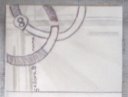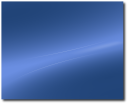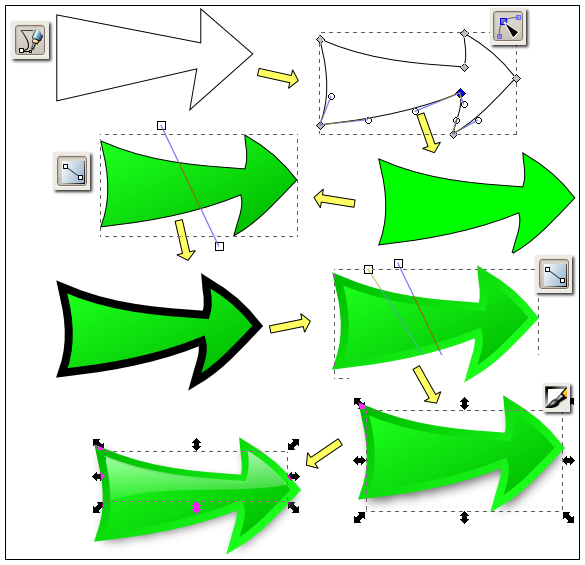About a month ago I wrote about this experiment: create a website in SVG using Inkscape exclusively, put it on the web, link to it, and wait and see if and how search engines (and Google primarily) will index it.
I could present some results earlier, but one stupid mistake made me do have such a delay.
My stupid mistake
To serve a site completely as SVG you have to put a SVG file (index.svg in my case) as DirectoryIndex in the Apache config. Without access to httpd.conf, I used .htaccess for the job, which is just fine.
Not so fine is my stupidity: a few day after the site went online I needed a .htaccess file in another subdomain of my site, so I used the one from the SVG subdomain as a template. But by doing file management with drag and drop using Nautilus over SSH, I moved the file instead of copying it, and I had the directory exposed for a few days without an index file. Just enough for Googlebot, which already was all over it due to tons of links, to index the directory content.
Conclusion
I got to the conclusion just after one week, but waited a full month trying to repair the mistake described above. The conclusion is: no major search engine will index a website made entirely with SVG, will not follow links inside SVG and will not index the text.
My logs show a very large number of visits from spiders: Googlebot, Yahoo Slurp, MSN Bot, even from the Baidu bot, but all those will do is to ask for the website root ("/") and maybe for robots.txt, so the links are not followed. (my robots.txt is empty on purpose, the goal of the experiment was to see what search engines do on their own).
I put inside the SVG pages some unique strings, to query the search engines on them later. Of course the queries return nothing, my pages are not indexed and full-text search can't be performed.
Google Webmaster Tools say "Googlebot last successfully accessed your home page on Jun 19, 2007", the day when I didn't have .htaccess and index.svg was not served as DirectoryIndex.
Thanks
My little project created a lot of interest from my readers, I got a lot of links to my experiment and as a consequence a lot of visits from various bots. Thank you all!
But no thanks to the search engines, which are not able to index pages made with SVG, a W3C standard. Shame on you!


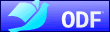





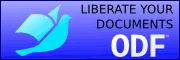
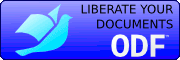




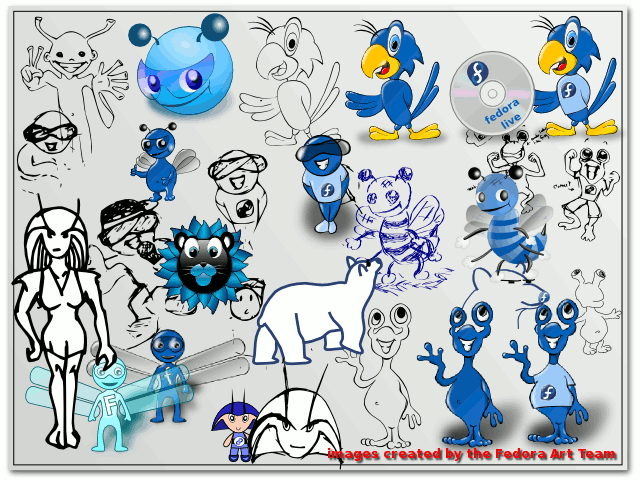
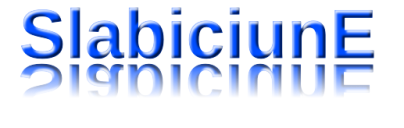

![[EN]](http://nicubunu.ro/gfx/flags/en.png)
![[RO]](http://nicubunu.ro/gfx/flags/ro.png)
![[buttons]](http://dioanad.info/ghiduri/butoane_web_inkscape/buttons_splash.png)