Camera firmware upgrade
I found compelling the image quality/camera price when I saw Mo recent awesome 5 Fun things in Fedora 12 video and considering some opportunities to record useful stuff in the near future, is spite of the lackluster editing FLOSS tools, I bought one too. Yay! me haz a new toy! (a Kodak Zi8 Pocket Video Camera)
Well, the firmware in the camera was quite old (1.03, versus the current 1.06), so I proceeded to a firmware upgrade. Here is the story:
First, go to the manufacturer's website. It will identify the operating system (sort of, Unix, instead of Linux) and lie about not having any update for you:
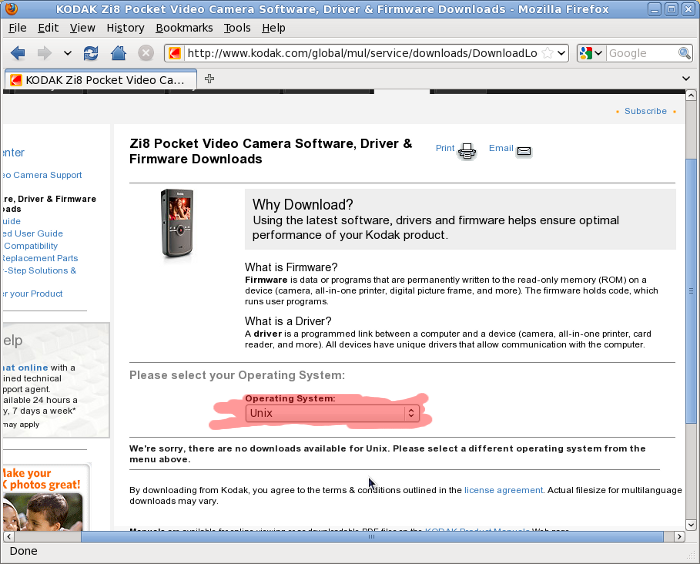
If the site lies to me, then I can lie to it too, so I pretend I am using Windows XP. Suddenly, a download is available, grab it:
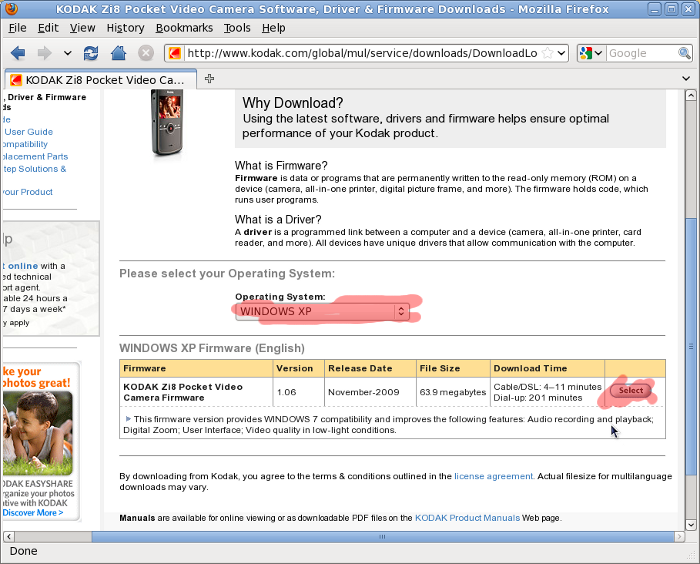
The download is an .exe, but you don't need to use Wine, Nautilus is clever about that, detects a ZIP self-extractor and open it with File Roller. Copy the files on the memory card:

Then read the steps intended for Windows:
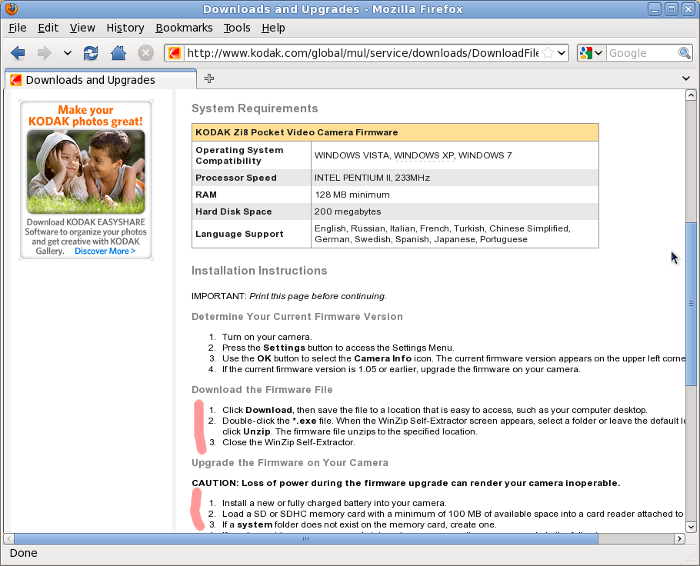
Put the card containing the firmware update files back in the camera and fire it up. When asked, confirm the update:

Now all is well, the device is up to date with the internal software:
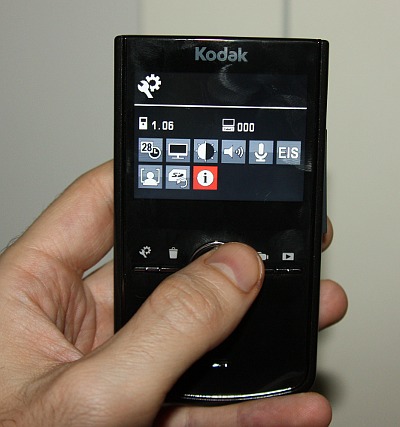
Delete the files form the card, they are not needed any more and go on with your life, it was another happy day far from Windows. Find something interesting to film... more than you just goofing around with your new tow.




Could be worse. Canon deliberately put the file in StuffIt format (Mac and Windows). It is possibly the only compression scam that is undocumented.
ReplyDeleteAnd they *refuse* to provide the file in any other way.
That's pretty clever. Convenient that the file browser picked up on that. Stick it to the man!
ReplyDeletehttp://unknownrebellion.blogspot.com
From the last photo, it looks like you made the same mistake I did and didn't turn the camera off between upgrading the firmware and upgrading the software.
ReplyDeleteSo there is no software installed.
Not that I have a use for an installer for Windows software on the camera.
Duh! when I saw the icon again at the next boot I thought it want to apply the firmware update again... that's bad software design, they should have used different icons for each step.
ReplyDelete