Installing stuff
Is heartwarming to see people writing Free software and is understandable newbie developers will create less than perfect applications, still there are some apps which should never be written, and in this category I include the "scripts" supposed to install and do "everything" on your distro, from installing Flash and codecs to... $DEITY knows what.
The other day on g+ I had an exchange with the author of such an app, PostInstallerF, who got mad and labeled me a troll when I told him his creation is bad on usability, does not help newbies learn, bad for security and overall not useful.
It is true I judged the app only from screenshots, this is why I took the time to install and look in-depth at it now, here are my points:
First, I don't think is a wise idea to give your root password to apps installed from random sources (even if here the source is sf.net and the source is available), the target for this app are newbies, they should learn you give your root password only to apps from a verified repo. And rood password is not needed here, Fedora has PolKit.
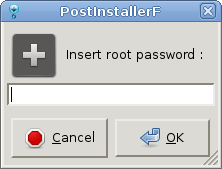
Moving to the main app window, the usability disaster start to show its head, I don't know where to start: double click, why, it's the desktop? computer shutdown from inside an app? a help button don't giving any help but opening the sf.net project page? a Gnome Shell Extensions item when I don't have any Gnome Shell installed? Still. I will do it trough, option by option.

"Configure/Tuning" is a mix of system settings and installing things (desktops and drivers). I don't understand why installing desktops is a "configure" item instead of an "install" item. And some of the things there, I have them installed already. What happens if I "install" something already installed?
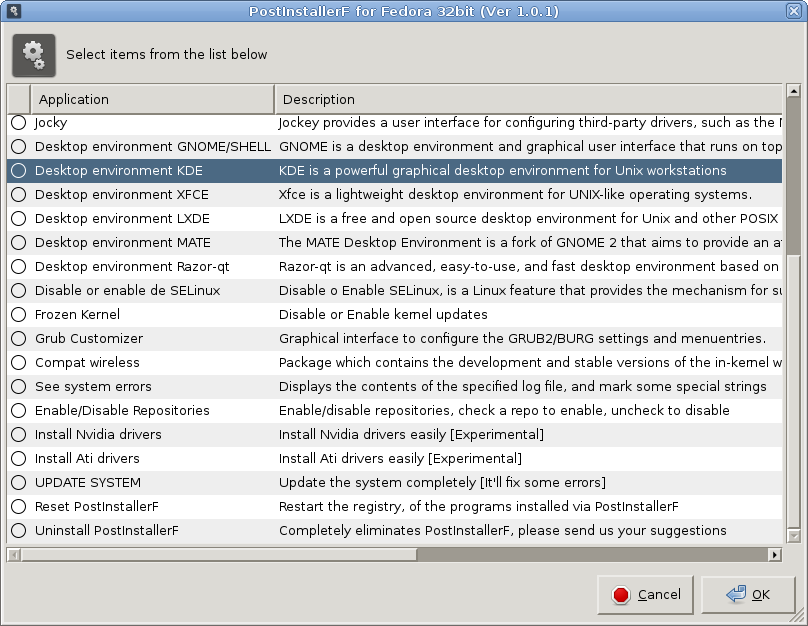
Honestly, I don't dare to try the options in the Gnome Shell Extensions section, I fear it will install Gnome Shell as a dependency. But the app should have figured is not installed and hide this item.

The "Install" section is another strange mix of installable apps, some from the base repo, some from Rpmfusion, some from fedorapeople experimental repos, some from 3-rd party repos, some Free software, some not. There are some unchecked apps which I already have installed (I tried to "install" Inkscape, it told me it did it, but I already had it) - if an app is installed, I expect to see it checked. Beside that, it probably gives pride to the developer to boast "over 100 programs and modifications", but when many of those (Firefox, OpenJDK, GIMP, Hugin, Converseen, Pencil, Glabels, to list only some from my screenshot) are available in the base repo and installable with the available package manager GUI, the effort is futile. Really, if you have to write such a tool, focus on what's hard to install and keep the noise away.

Still, I have not touched the main usability issue: for a new user, a list of 100 items, title and one line generic description, is not going to be useful. The apps are not discoverable, newbies need categories, keywords, long descriptions, search, maybe screenshots.
PS: also, don't call it "everything you need", maybe "my favorite list of apps".




This seems to be someone's post-installation checklist, which they've shared. There are many common 'out of distribution' changes that are used by many people. Walking newbies through each process (or even doing it yourself for many systems) can be painful. Newbies would be pointed to the line item(s) to get what they want, and really don't care that it lacks details. They generally operate by rote, as we all do for things which we are unfamiliar with and don't care to learn about. I have no problem with the intent, as long as it's open source and easily vetted.
ReplyDeletei am arguing new users won't learn or learn the wrong things. and the interface is not easily usable for them. and we have kickstart, respins, remixes. metapackages and such.
DeleteWTF a flame war! haha, I remember this program born from your own guides, very popular. http://kuboosoft.blogspot.com/2012/12/que-hacer-despues-de-instalar-fedora-18.html
ReplyDeletewhat is you contribution, a simple picture? a simple wallpapers? if you have personal problem, resolve with him. do not be envious haha
Autoten from Dangermouse is no longer supported, and EasyLife has improved since then and is the only way I know for newbies to install packages that add usability to Fedora. Maybe suggesting the author to contribute to EasyLife would be better than creating another duplicate package from scratch.
ReplyDeletethose apps come and go. i guess making them is a way to learn.
DeleteI do not, but, I think this program is excellent, maybe not very nice visually (visually is better than the others). Postinstallerf team, packaged programs that do not exist in Fedora (out thirdparty repos). I see PostInstallerF goes beyond that Eeasy Life. According to one developer says, the vision they have is something like Sabayon Rigo, or AppCenter, with special functions, and programs outside of the box. Why not help with a new design?
ReplyDeleteI love postinstallerf, so cute, great tool. Helped Me when I began with Fedora about 1 year ago.
ReplyDeletei hope you outgrow it in the meantime and install now things the proper way
Delete...and the developer said, thank you very much, by advertising ;)
ReplyDeleteFedora Registry Optimizer 2013 Pro.
ReplyDeleteindeed, one of the options is "Restart the registry of the programs installed via PostInstallerF"
DeletePost Installer, work great. my favorite script, when I was migrating to Fedora. Is ugly but effective. I will wait a new redesign.
ReplyDeleteAnd some people say Ubuntu Software Center is bad... :)
ReplyDeleteThe people don't like nothing haha
DeleteClearly the folks with bad English are posting in support of this monstrosity...
ReplyDeletemIªIm
Deletewell. i kept away from the part where the apps is badly localized and you see Spanish strings out of nowhere or how it can silently configure a Russian repo
DeleteAs a relative newby user (ex Windows power user, Visual Basic, written asp and HTML, DOS batch files so not complete ignoramus) I still find some simple at Redmond tasks involve hours of research followed by using an unfamiliar command prompt - often without success especially when the subject of tar balls comes up. Some of these tools may be bad but they save people like me hours they haven't got - until they trash the system (I forget how many times I reinstalled until I learnt caution). Probably unnecessarily but easier than solving the problem.
ReplyDeleteIf well intentioned people write these things, and others use them, the lesson is simple - the Linux desktop still has a long way to go and assumes far too much knowledge. Call to all geeks -Just look at all the queries out there "I know how to do it in Windows, but how the * do I do it in Ubuntu/Fedora etc."? These questions should never need asking ...
who said anything about command line? a lot of the things there can be done with the graphical package manager installed by default. the above mentioned app does NOT install anything from tarballs, everything uses the package management, from Flash to Chrome to Steam.
Deletehow about the queries "i know how to do it in Linux, but how the * do i do it in Windows?" such questions will always be asked as Linux is not a Windows clone, things are different.
These types of programs are useful in streamlining the setup process. Many users simply want the system to work the way they need it to, if they wanted lessons they would spend the time to dig in and and get their hands dirty. Your complaining comes across as techno elitism, if you have an easier solution trot it out and let folks critique it, otherwise your are just noise.
ReplyDeletethen tell me, why an user would need to install Libre Office in Fedora using a 3-rd party tool when he can install it with the already available graphical package manager? is irresponsible to recommend 3-rd party software for that (especially badly designed 3-rd party software)
DeleteNicu Buculei: LibreOffice was not included for the DVD version... the graphic manager is good, but would be better if the user is proposing more specific solutions, and not get lost in packagekit. Read the comment of Alan Cox.
Deletehttps://plus.google.com/u/0/104617077706179713070/posts/gD87icrP1in
Who is Alan Cox?
http://en.wikipedia.org/wiki/Alan_Cox
I completely forgot, source here: http://kparal.wordpress.com/2012/12/19/fedora-18-livecd-now-contains-libreoffice/
Deletenot having LibO on the DVD version is just a bug, it should return.
DeleteI agree some of the provided tools should be better and there are some morons making them worse instead, but the problem won't get solved with such ugly tools
Why you do not contribute or create a better application? you are writing because you have hands ...
ReplyDeletebecause i strongly believe such an app is useless. my time would be better spent writing tutorials on how those tasks can be done using proper tools (and I already did that)
Deletereally? read it http://kuboosoft.blogspot.com/2012/12/que-hacer-despues-de-instalar-fedora-18.html the guide where born PosInstallerF have better guides than yours.
DeleteLOL
DeleteNicu Baculei, is a troll
ReplyDeleteant the anonymous can't spell even if it life would depend on it
Delete