LightZone
A couple of weeks ago, when I first learned about LighZone, a photo editor, was opensourced, my reaction was "heck, even if it is Java, I should try it and compare with darktable", but the first impression was a failure: my access to the website is blocked! How dumb is for a FOSS project to blindly block all customers of the largest ISP from a country? What else they block? Angry, I made a screenshot and then forgot about it for a while.
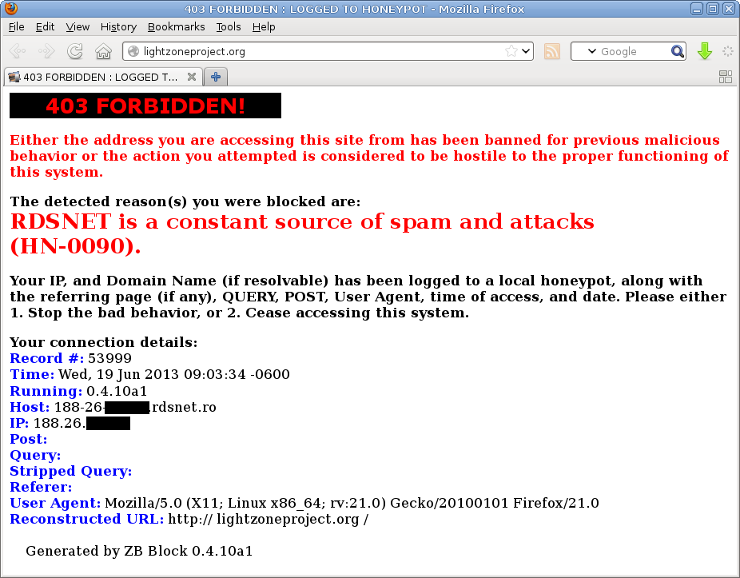
Too good to be true? Indeed! The package fails due a dependency on liblzma.so. So the screenshots below are made under Windows:


- the browser mode in LightZone has the features, but is slightly harder to use compared with darktable;
- in editing mode, LightZone is based on predefined styles: you pick one and then adjust parameters. With enough adjusting, you can probably get anywhere. Is beginner friendly, but I feel it limiting;
- for those who need that, darktable has the tethering mode;
- LightZone is truly multiplaform (is Java), while darktable pretty much Linux-only;
- in 5 minutes it crashed once.




I have tried Lightzone but for me Darktable does it all. In fact for my shots from my SONY RX100, Darktable was the first to support the proprietary RAW files and the Velvia filter remains my all time favorite.
ReplyDeletearen't all apps using dcraw for RAW import?
DeleteI think you will get all you need is good for you. Have a nice day. Regards.
ReplyDeletePost Scriptum: I tested some feature of GIMP 2.8 and seam working well.
i am happy with GIMP, but want to stay in touch with the other FOSS options
Delete