Fedora 17 + Xfce 4.10
We are restarting the monthly LUG meetings and I planned to deliver a presentation about the imminent GIMP 2.8 release (there is a lot of disinformation about it). But since GIMP 2.8 RC1 cannot be installed on older Fedora releases due to missing dependencies, I had to move with the times and upgrade the OS on the netbook. Following are my candid impressions, as a person who skipped the last two Fedora releases, so part of it may be really old and known.
The choice was Fedora 17 Beta with the Xfce spin, with the plan to update Xfce to 4.10, which is also in Release Candidate stage (to be included proper only in Fedora 18). So I downloaded a live image, put it on an USB stick and booted from it. But doing it "zero hour", I didn't use the real Beta release, but its Release Candidate, with the update to Beta to follow.
The first thing to notice booting the live image was the ugly Syslinux screen (sorry, I can't take a screenshot of that), text-only and black, but those are early stages and I don't know the design team plans about it, it may get better (or left black to fit the GNOME Shell theme?). The second thing was the almost unusable trackpad: the mouse cursor had acceleration and inertia, it made excessively hard to hit any target - icon, button, menu. So using mostly the keyboard I managed to install to hard drive.
The install is straightforward, in the Fedora style, with some refinements. I missed the package selection step, but this time was not needed (it will be for a desktop install). Still, at some point I panicked: I also missed the GRUB configuration dialog, it wrote the MBR without asking me about the other OSes on the machine, it made be wonder "is the first Fedora install to fuck-up the existing Windows install?". Fortunately, it was not the case, at the next boot everything was there, only with ugly labels. I'll have to manually edit the GRUB config later.
At the first post-install boot, the very first thing to notice was the ugly GRUB screen, just as ugly as the Syslinux described above: black and text only. And this despite the fact F17 is using GRUB 2, which has hi-quality graphic options (again, I don't know the design team plans regarding it).
Another thing I noticed was during the first boot the first user creation screen has a feature many people asked for: a checkbox to make that user an "administrator". "Wonderful, now legions of users will roam the internet with Linux desktops run by default with administrator privileges, just like Windows" screamed a voice in my head. Fortunately, it seems not that bad: I still need to su as root to install packages with yum from a terminal, but PackageKit will happily accept the "administrator" user password when doing the same.
I don't know how to take a screenshot of GDM on a running machine, but when the machine was ready to use, the GDM look was another negative thing to notice: of course its "G" stands for "GNOME Display Manager" so it looks like GNOME Shell, completely unfit to the Xfce desktop to follow. My understanding is GDM was a temporary solution and the Fedora Xfce team will replace it with a proper solution for the spin when it will reach feature parity.
Now it was the time to upgrade Xfce from 4.8 to 4.10 RC, thankfully, there is a repo for this, just download the .repo file to your /etc/yum.repos.d/ directory and then just yum update. The update has the additional benefit of bringing my Fedora install to Beta and suddenly my mouse issues disappeared, all good. For the Xfce update, it was not that smooth, a couple of conflicting packages had to be removed manually so the yum update can work (remmina-pugins-rdp and xfce4-time-out-plugin).
Once Xfce 4.10 is up, you can see the difference: the widgets are a bit cleaner, the menu a simpler structure, documents have thumbnails on the desktop. It was the time to teak the layout: I changed the wallpaper (I find the F17 default kind of cheesy), put two full panels at the top and bottom (GNOME 2 - style)
, populated the panels with applets and so on - made it a home, the result is like the screenshot below (I bet everyone got bored reading until here with only text, no screenshots) - the only thing I miss is a bit of alpha transparency for the panels, didn't figure how to enable the compositor: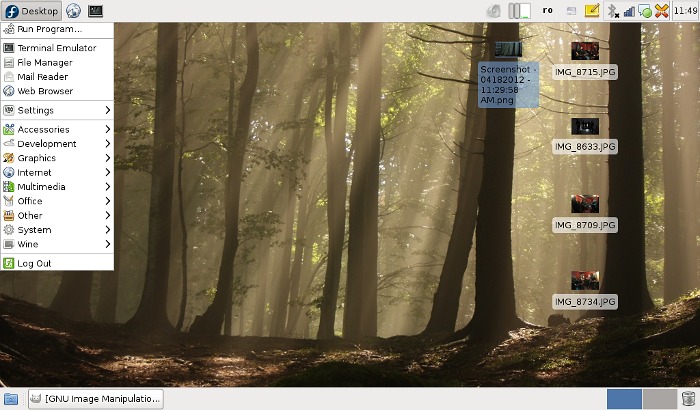
As you can see, a very familiar traditional no-nonsense desktop that will help you get your work done. Yes, there are some problems, I am unhappy the most with spacing: too much space around the items on the panel and too little space around the item in the menus, a grid too big for the desktop items with no way to override it and very small thumbnails. It can use some more polish.
Speaking of visual glitches and polish,the screen unlocker looks very old, xscreensaver has plain-old widgets (sorry, I don't know how to make a screenshot of that) and Nodoka theme, that used to be Fedora's signature looks a bit dated (its developer was pretty much alienated from the community):
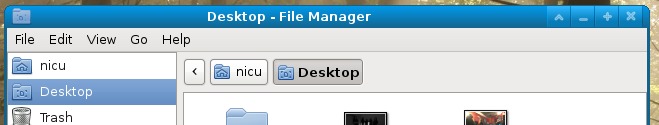
Application wise, I didn't have to to much, installed GIMP and Inkscape for my work needs and the multimedia stack, which is also a must for any desktop oriented computer. Didn't explore much the default apps, I can only say I didn't like the note taking app and replaced it with Gnote, which unfortunately has poor panel integration.
While installing, I hit another glitch, which I remember from the past: the PackageKit GUI was unable to accept signatures from repos, you kit the "Yes" button and it does nothing, so after configuring RPM Fusion I had to open a terminal, su and then manually install a random package and accept the signature. After that, the GUI was usable.
In the following days I will use it more, will end my piece now with a thought about ending the Xfce session: I miss the shut-down dialog being fired when pressing the power off button.




Fedora Live images don't include RPM files as such (due to space reasons): they have a compressed filesystem with the relevant RPMs installed on it. The live system uses that filesystem, and the installer copies it to the hard drive.
ReplyDeleteIf you don't want everything on the image, then something will need to uninstall the appropriate RPMs, which might as well happen after install time. And if you want something that isn't on the live image, then it's not on the live image for you to select!
So there's no point in a package selection screen.
Hope this helps,
James.
I usually use the install DVD, now wanted a full Xfce experience so I can learn about it. With the DVD I don't think you can skip GNOME.
DeleteWrong, the DVD always had the pakage customization screen and you can deselect GNOME desktop
DeleteYou can enable compositing in the Advanced Settings and then set alpha value in the panel properties.
ReplyDeletethat's what I said, i searched for the place there to enable the compositor and wasn't able to find it
DeleteHi Nicu, I haven't tried XFCE 4.10 yet, but:
ReplyDelete* You need to enable compositing first for the transparency options in panel config to appear. It used to be under Settings->Window manager tweaks
* In the screenshots, it's actually Clearlooks with Nodoka window borders. I myself prefer Nodoka gtk + Sassandra window borders. Plus, I'm not as much alienated to the fedora desktop community as having too little time to work on Nodoka. :-( But well, if it ain't broken, why fix it? :-D
* The spacing of icons on desktop can be edited in ~/.gtkrc-2.0. Try this: http://forums.fedoraforum.org/archive/index.php/t-265583.html
* If you put an Action Button on panel, you can have it show log out dialog.
Anyway, that's for XFCE 4.8 so in 4.10 it might not work, but there's a chance it would :-D
thanks for the tips, the netbook is left at home, will look at it when i get the chance
DeleteNot sure about this, but if you miss the shut-down dialog being fired when pressing the power off button, I think you should install xfce4-power-manager.
ReplyDeleteWith a bit of work you can smooth it out a bit more to. Here is my Xfce 4.8 desktop on Fedora 16:
ReplyDeletehttp://imageshack.us/photo/my-images/338/mayscreenshot.png/
I do agree that the default XFCE and LXDE Fedora desktops could use a bit more polish.
Still using Xfce makes me remember the Win98 days in so many ways... it feels like a step back
DeleteIt doesn't feel like Win98 to me at all. It looks much better with a bit of theming, and has a lot more functionality than the Win98 interface.
DeleteActually, I do agree that it has some Win9x like looks to it. I personally like it for it.
ReplyDeleteOf course, there is also the fact I am using the window border from Red Hat 7 with it. :P