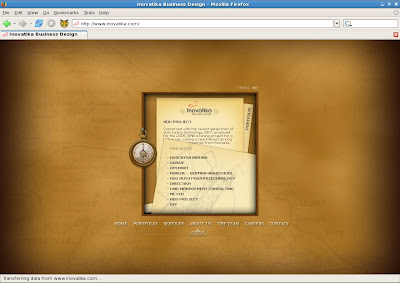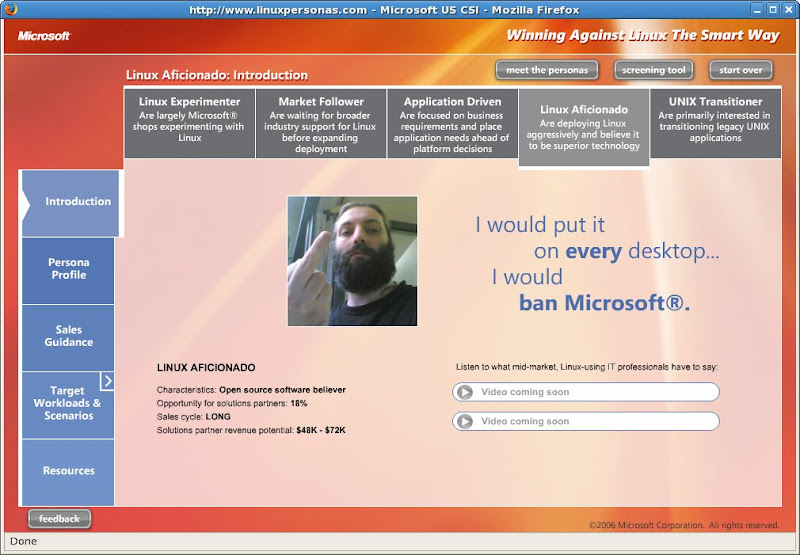In the last few days I thought a lot about webdesign companies and their practices (probably this was ignited by the talk about Simplissimo and their attempt at an alternative approach).
The thing that bother me mainly is how those firms do their own website: usually a flashturbation extravaganza with very little meaningful content (sometime not at all). This is apparently a paradox, as the own website has to be the most effective selling tool for a website maker.
I'll focus on one almost random example, my old "friends" at INOVATIKA.COM, which are far from an isolated case, the majority is about the same. The websites they do for customers are not entirely bad (read me well, I didn't say good or even half-good, I said precisely "not entirely bad", I saw worse, but more about this later), but their own website is so bad, I can't understand how a customer in his right mind would buy a website.
Let's cut to the chase, here is how the website look most of the time:

And when displaying content:
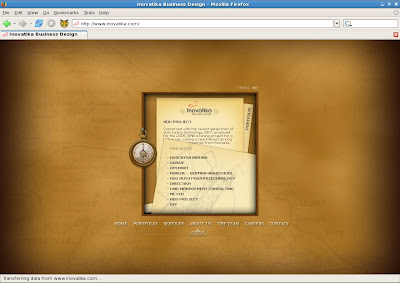
I could keep a
long dissertation about
how,
why and
where the site sucks, but I am not in the business of giving such advices for a commercial entity, one which is supposed to have first class experts (or so they claim in a comment on my
blog).
Well, I used a little rhetorics above, surely I have my own theory: the usual customer does not know the basics of design, marketing or usability and they mistake
bling and
shiny for
quality. They see the site which look complex and assume the creators know their turf. What a potential customer does not know it that the Flash website is usually not made by the same person/team (depending on the company size) as the HTML site he will get.
Another theory, specific to my example (INOVATIKA) can be drawn by looking at their
Portofolio page, it not seems like those sites were purchased by customers discovering their website. So then what is the purpose of the website? Self increasing the ego? Dick contest with the competition?
I hope the people at INOVATIKA will not consider my use of this example (fair use I would say) as an insult, I said I saw worse from their competition. For example someone I know purchased some months ago (unbelievable, in the year 2006) for a 4 digits sum a website made with Dreamweaver, with a table based layout witch fail HTML validation (and that is a supposedly respected and widely know firm). Unfortunately at the time I was asked just for an advice, not having a decision (to reject on technical grounds) and not being listened, so they got away saying "W3C standards are optional, not required" and "Nobody in Romania use W3C validation" (now I'll defend INOVATIKA, at least they use validation to a certain degree).
There is more to say about webdesign, maybe other time I'll talk about a friend of mine (this time a real friend) who do websites for 50$ (by customizing free templates downloaded from the 'net) and does not have a website for himself.
Or maybe about
huge corporations who do websites on big budget for government agencies, but here I just started gathering data.
Footnote: Sure, one can point his finger at my personal websites, which are not state of the art, but the thing is, I don't sell anything on them, I can afford even to insult my Internet Explorer using readers or to serve them intentionally a crippled version of the site. I think I am not a complete idiot in the field thinking at my work in a few community, commercial and educational websites, but I will
not take it personally if someone affirm the contrary.
Update: now I have a
Romanian translation of this in my
articles page (in Romanian).